Are you looking for easy to use webinar, conferencing, or training tool? Chances are if you are using Microsoft 365 you already have the tools you need! Teams Live Events is an extension to Microsoft Teams, where presenters can share live events to a selected audience.
Do you need help using Teams Live Events? We have compiled a quick set-up guide on how to get Teams Live Events working for you!
How to create a Teams Live Event:
- Before you begin, check to see if you have the following:
- Office 365 E1, E3, E5, A3 or A5 licenses (these include Teams)
- You must be a member of the organisation to create an event, you cannot be a guest.
*If you do not have these, check your Microsoft Teams administration dashboard and either upgrade your license or ensure you are part of the organisation.
- Open Teams
- Select calendar
- Locate ‘add new meeting.’
- Use the drop down and select ‘live event’
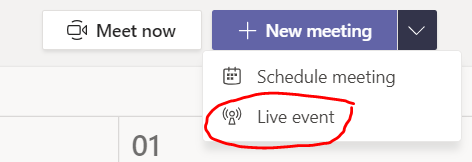
- Fill in the blank fields for your live event
- Select permissions
- Enable Q+A if you would need this for your Teams Live Event
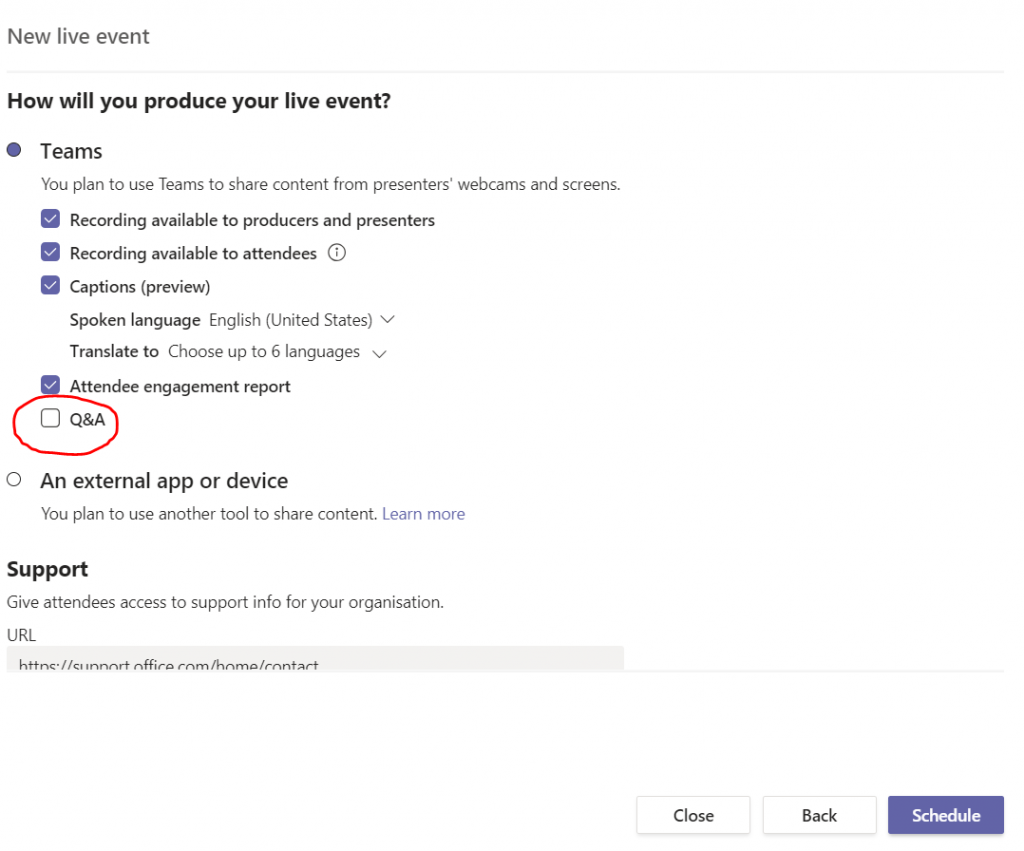
- Select schedule
- Acquire attendee link (the link you will send out to your audience)
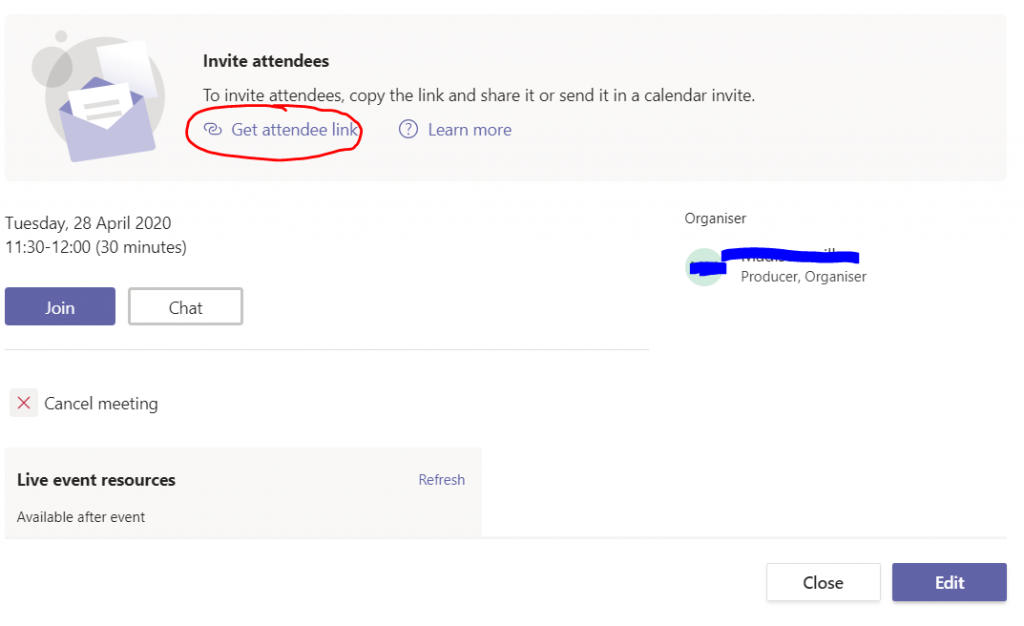
- Once you close, you will see the live event in your calendar. You can go back and edit this event if you would need to make any changes.
Once you have scheduled your first Teams Live Event, you will see that it is very user friendly. Since it is so easy to use and understand, chances are you will begin to use it more frequently! After all, if you are already paying for the Microsoft 365 license, it is better to use what you are paying for.
We are experts in software asset optimisation and value helping our clients optimise their current Microsoft 365 subscriptions.
With our latest tool Smarter 365, we give you the ability to track and monitor software usage to identify key M365 areas that need optimisation improvement. This includes Teams and Teams Live events! For example, if your organisation has licenses for every user, but not every user is using the features of the license, this means you are sacrificing your ROI. With Smarter 365, you can identify which users need additional training to ensure the full usage of the license.
For more information on how to get in control of your M365 licenses, contact us today! Please email: [email protected]
