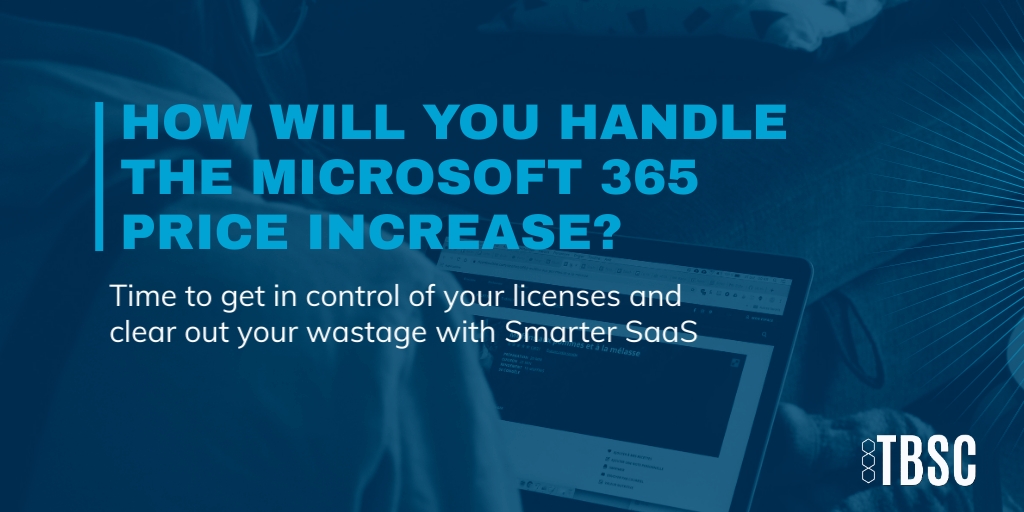
Microsoft have announced that they will be increasing the price of their cloud services by 9% in the United Kingdom from the 1st of April 2023.
The specifics of the price increase will depend on the specific product and plan that your business is currently using.
To handle the price increase, you could consider the following 3 tips:
- Review your current usage and determine if you are utilizing all of the features included in your current plan. If not, consider downgrading to a less expensive plan that still meets your needs.
- Negotiate with Microsoft to see if they are willing to offer any discounts or deals to offset the price increase.
- Budget for the price increase in your long-term financial plans and adjust accordingly.
It’s important to note that you should evaluate the cost benefit of these solutions and ensure that any potential solutions you consider still meet your business needs. Our advice, you may want to consult with IT experts or other professionals to help you make these decisions.
However, Reharvesting might be your best chance at saving costs. TBSC found many businesses do not track their Microsoft 365 usage, wasting their IT budget in the process.
A Closer Look at Reharvesting
Reharvesting Microsoft 365 licenses can help reduce costs by ensuring that your business is only paying for the licenses that are actually being used. This can be done by periodically reviewing the licenses that are assigned to employees and identifying any that are no longer needed. Once these unused licenses have been identified, they can be reassigned to other employees or deactivated.
Here are some specific steps you can take to reharvest Microsoft 365 licenses:
- Identify unused licenses: Use the Microsoft 365 admin center or a third-party license management tool to review the licenses that are currently assigned to employees. Look for any licenses that are not being used and make a list of the users and the licenses they have.
- Reassign or deactivate licenses: For users who no longer need a license, you can reassign it to someone else within your organization. Alternatively, if you find that you have a surplus of licenses, you can deactivate them to save on costs.
- Monitor usage and reassign licenses as necessary: Once you’ve reharvested licenses, continue to monitor usage and reassign licenses as needed. This will ensure that your organization is always paying for the licenses that are actually being used.
- Audit the licenses and the users: You can perform regular audits to check for inactive users, duplicate licenses, and other potential issues. This can help to identify any additional licenses that can be reharvested.
Everything listed above can be automated through the use of TBSC’s Smarter SaaS, and the Reharvesting Value Added Service. By reharvesting Microsoft 365 licenses, you can help ensure that your business is only paying for the licenses that are actually being used, which can help reduce costs.
About the Reharvesting Value-Added Service
The analysis of the health check shows cost details of subscriptions that have not used their applications over the past 30 days. This indicates that these subscriptions are potentially eligible for a process of cancelling the existing users and reallocating or cancelling the subscriptions. This process will aid both cost control and security by ensuring people leaving the organization no longer have access to IT systems and data once they have left.
Additional features:
- Identify Microsoft 365 subscribers who have not used any cloud apps in the last 30 days.
- Compare with HR, Payroll or contractor records to create list of subscriptions to be recycled.
- Cancel subscription names and move them to surplus.
- Storing mailboxes or converting to shared mailboxes.
Want to learn more? Get in contact with us today!