Free Health-Check: Benchmark Efficiency of your Microsoft 365 using Smarter SaaS
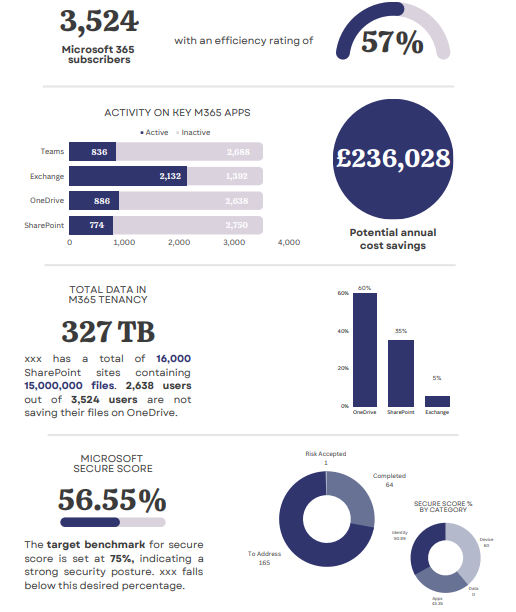
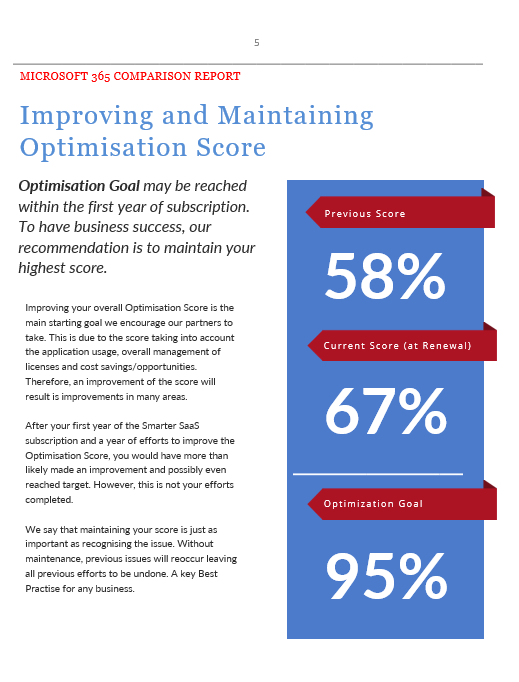
Unlock the Untapped Potential of Microsoft 365 with TBSC’s Free Health-Check for Microsoft 365.
Where do you stand?
Are you aware of the missed opportunities and underutilization that may be hindering your organization’s Microsoft 365 usage? It’s time to assess where you stand and unleash the full benefits of this powerful suite of tools. Discover your organization’s potential with our FREE Smarter SaaS Efficiency Rating, exclusively offered by TBSC.
Our Smarter SaaS Efficiency Rating provides a comprehensive analysis of your Microsoft 365 usage, delivering valuable insights into your efficiency levels. With this rating, you can identify areas for improvement and optimize your software licenses to maximize your investment. Our detailed usage dashboard offers a clear overview of your Microsoft 365 utilization, empowering you to make informed decisions on license management, including data storage and security.
Free Trial Details
Register now for a 30-day access to Smarter SaaS, a leading cloud software management tool that promotes optimization and cost savings on Microsoft 365 licenses and usage.
Experience firsthand how TBSC has helped numerous businesses with their software asset management:
- Fully automatic reporting and analysis
- Software usage to date
- Identification of cost savings opportunities
- Recommendations for optimization
- Training opportunities to enhance user productivity
- Reharvesting options for efficient license allocation
- Assurance of compliance with licensing requirements
- Security recommendations
- Data storage within OneDrive, SharePoint, Exchange, and Teams
- Free TBSC advice and analysis to support your organization
Don’t miss out on this opportunity to unlock the true potential of Microsoft 365. Sign up now and experience the benefits of Smarter SaaS!
A Closer Look at the Free Health-Check
Executive Summary Overview:
The Executive Summary in the free Health-Check report provides an informative snapshot of your organization’s Microsoft 365 environment. While it differs from the production version of the Health-Check report, the Executive Summary delivers essential insights in the following areas:
Efficiency Rating:
The Executive Summary includes an efficiency rating that compares your organization’s license utilization against Microsoft’s recommended standard of 95%. This rating enables you to gauge the effectiveness of your license allocation and utilization, helping you identify areas for improvement.
Microsoft 365 Subscribers:
Gain visibility into the number of Microsoft 365 subscribers within your business. This information helps you understand the scale of your organization’s license usage and ensures you have a clear picture of the user base.
Activity on Key Applications:
The Executive Summary provides an overview of user activity on key applications such as Teams, Exchange, OneDrive, and SharePoint. This insight allows you to assess the level of engagement and collaboration within your organization, helping you identify potential areas for enhancement.
Potential Annual Cost Savings:
Discover the potential cost savings your organization could achieve by implementing the recommendations outlined in the Health-Check report. These savings represent the amount you can save by optimizing your license allocation and utilization strategies.
Data Storage and Security:
Understand where your data resides within the Microsoft tenancy and gain insights into the storage locations. This information helps you evaluate data residency and data governance requirements within your organization, ensuring compliance and security.
Microsoft Secure Score and Risk Assessment:
The Executive Summary provides a glimpse of your organization’s Microsoft Secure Score and the percentage of potential risks that need to be addressed. This allows you to assess the security posture of your Microsoft 365 environment and prioritize actions to mitigate any identified risks.