Smarter SaaS – Process for claiming funding from Microsoft CSP co-op marketing funds
Note: Please refer to the Microsoft CSP best practice document featuring Smarter SaaS: https://partner.microsoft.com/hu-hu/asset/collection/co-op-best-practices-library#/
Process Overview
TBSC’s Smarter SaaS is Microsoft approved for Co-Op and in the Microsoft Best Practices Library. With Smarter SaaS, your business may be eligible for Co-Op funding or rebates. To claim Co-Op or rebates, you must be a TBSC partner AND Microsoft Partner. To ensure you are part of the Microsoft Partner Network (MPN) please visit: https://partner.microsoft.com/en-US/
Making a Claim
Once eligible activities have been executed and POE requirements gathered, co-op claims should be made within 45 days of activity completion and must be submitted by the period claim deadline.
Co-Op Claim Process
1. From Incentives on the Partner Center dashboard, select Claims.
You do not need to be a Global Admin to claim as long as you have access rights. Learn more here: https://learn.microsoft.com/en-us/partner-center/incentives-faq
2. If you already have a claim in process, the Claims overview page shows information on the status of existing claims and funds approved, claimed, and totals.
3. To create a new claim, select Create a claim on the upper left corner.
4. Choose the program (for instance CSP Direct Bill Partner or CSP Indirect Reseller), your location (usually just one choice) and the usage period (the current 6-month period, for instance July – December 2021).
5. Select the activity you have undertaken for which you wish to claim co-op incentives. You can choose from Demand Generation (create demand/leads for your products and solutions) and Market Development (create awareness for your brand, product and solutions).
6. Select the start and end date of the activity (for instance, if your online advertisement campaign ran from July 01 till August 31, 2021, those are your start and end date). These dates need to be within the usage period you have selected during step 4.
7. Choose the currency (usually the same as the currency on the invoice of the activity undertaken) and give your claim a name.
8. When you have filled out the initial form and selected Create Claim, you will be taken to the Claim detail page where you will be able to add invoices, CSR’s, proof documents, and metrics. This overview will also show you how much co-op incentives you have claimed and how much co-op incentives can still be claimed. You can also add additional information and comments if needed.
Co-Op Updates:
Microsoft Commerce Incentives (MCI) new commerce Cloud Solution Provider (CSP) engagements will move from 100% rebate to a 60% rebate / 40% co-op split effective
November 1, 2022. This will be effective for all three CSP partner types (CSP indirect resellers, CSP indirect providers, and CSP direct bill partner). Cooperate marketing funds (Co-op) earnings will accrue across these CSP engagements and levers as one MCI co-op amount per enrolled Partner ID.
Earnings:
Funds are earned and accrued semesterly to be used the following six-month period on eligible demand generation, market development, and partner readiness activities. The
accrued funds must meet the $10,000 USD minimum co-op earning threshold to be available for use. FY23 H1 will begin accruing MCI co-op funds in November 2022 and include
November – December 2022. Starting January 2023, MCI earnings will begin accruing for the standard six-month periods
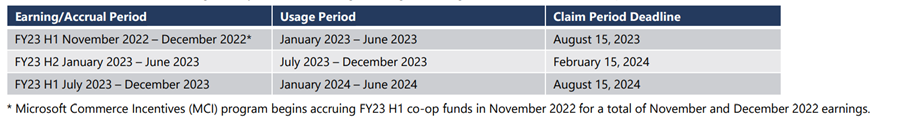
At the close of each six (6) month earning period, for partners exceeding the minimum co-op earning threshold, Microsoft will deposit the funds into the Partner Center claims tool
for use in the upcoming fiscal semester. Partners that do not exceed the co-op threshold will not qualify to use funds and will receive the withheld co-op funds as part of their rebate payment in the following payment cycle.
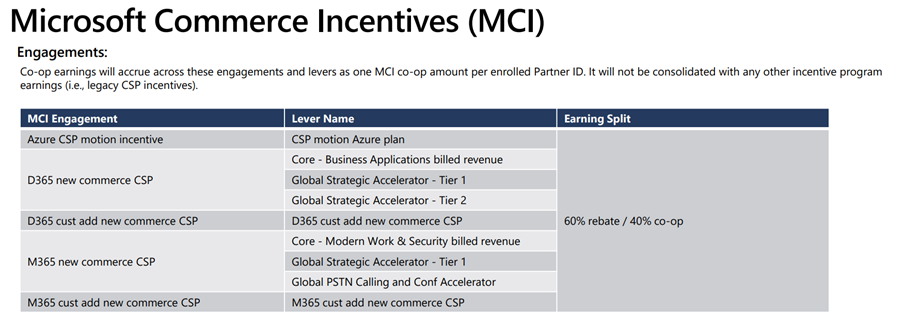
Partners must be enrolled in the MCI program, have a completed bank and tax profile for the Co-op earning type, and meet program requirements to start earning Co-op funds. For more information on MCI and Co-op, go to Partner Incentives.
To ensure that you don’t miss out on using your earned FY23 Co-op funds, follow these next steps.
- Enroll in the MCI program through Partner Center.
- Review the MCI and co-op materials available.
- Understand the changes to your monthly earnings once Co-op is implemented on November 1, 2022.
- Starting November 1, 2022, set up an MCI Co-op bank and tax profile in Partner Center by following the steps outlined at Payout and tax profiles in Partner Center.
References:
FY23 Microsoft Commerce Incentives (MCI) Cooperative Marketing Funds (Co -op) Overview: