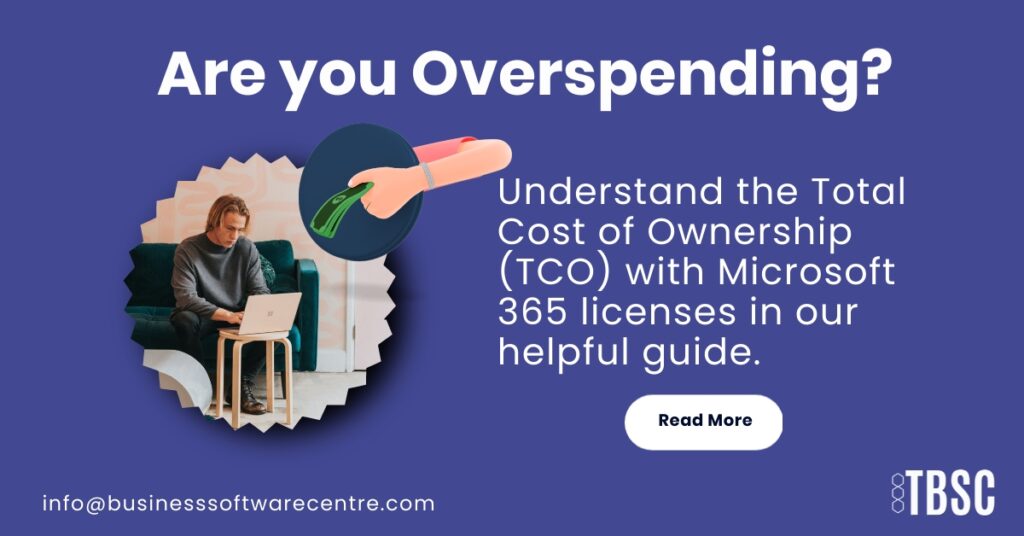
TBSC found that 89% of organizations do not track or monitor their Microsoft 365 subscriptions, risking their IT budget.
In our previous blog we discussed the importance of a Managed Service Provider (MSP) assisting with tracking and monitoring Microsoft 365 subscription (read more here) to increase cost savings and license optimization. However, in this blog we will discuss total cost of ownership and what needs to be done to get the most out of your Microsoft 365 subscriptions.
Don’t have an MSP? We recommend having an automatic software assessment management tool, automating procurement to help take on the challenge of software optimization, increasing ROI, and saving money!
Procurement and Cost Management
IT Procurement helps organize business purchases, even cloud software like Microsoft 365. IT Procurement analyzes business needs, manages contracts, makes invoice payments, and manages spend.
The procurement and cost management of Microsoft 365 subscriptions needs to address the following aspects:
- Reharvesting. These subscriptions are those which have not been used and could be re-allocated or cancelled in order to control costs. The analysis of the health check shows cost details of subscriptions that have not used their applications over the past 30 days. This indicates that these subscriptions are potentially eligible for a process of cancelling the existing users and reallocating or cancelling the subscriptions. This process will aid both cost control and security by ensuring people leaving the organization no longer have access to IT systems and data once they have left.
- Optimization. The subscriptions in this analysis are based on active users who are not using all the facilities of their subscription type. In effect they are wasting part of the value of the subscription. This can be addressed by helping the users to use their full facilities or downgrading their subscription to a lower cost type that meets their needs.
- Surplus. These subscriptions are those which are being paid for but have not been provisioned for users. For surplus subscription they can either be deployed to users or if the supply contract allows, they can be cancelled for cost saving.
Automating your SAM with a Microsoft 365 Health Check
Using our tool Smarter SaaS for Microsoft 365 to explore your reharvesting, surplus, and optimization opportunities would greatly help benchmark where you are at and offer solutions on how to improve your Microsoft 365 spend.
Learn how to get a boost in your business with our FREE Smarter SaaS Efficiency Rating! Click here to learn more.
- Rates your usage efficiency
- Analyses usage levels
- License cost optimization
- Full usage dashboard
- Anonymized user details
- Free analysis – up to 180days
- Upgrade path to RPA version
Total Cost of Ownership (TCO) Opportunity
The cost of running Microsoft 365 subscriptions is determined by two key aspects:
• The price paid for the subscriptions including any discounts. The 365 healthcheck does not have this pricing and calculates your pricing based on average list prices. Once converted to a production service the exact pricing paid can be uploaded for specific calculations.
• Efficiency of usage and non-usage. Where subscriptions are not used or partially used there is an opportunity to reduce overall costs by improving the efficiency of usage and reducing unused subscription
Healthcheck Guide
We offer a guide to understanding our Smarter SaaS for Microsoft 365 Healthcheck, which details how to improve your Microsoft 365 spend. This guide is an example report you would receive after the healthcheck, which offers advice on your license management. Download today!