As the IT landscape of any enterprise changes rapidly, discovering what software applications and what licenses are installed on your network is not an easy task. It is however a necessary step to perform in preparation for an operating system migration or for an audit or for data security compliance.
Organizations today often have geographically distributed office locations, some of which have restricted network access due to security or plain logistics. Work councils and data protection rules can also hinder the collection of data in large enterprises. All these factors make it difficult for IT administrators to perform software application discovery, which is crucial when starting a software asset management project or when faced with an audit. Companies typically have to revert to manually scanning their devices, which then becomes a never-ending, expensive task with often inaccurate results. A key measure in meeting data security compliance is knowing what IT Assets are held within your organisation. Easy visibility of your device portfolio will enable you to identify devices at risk and adopt appropriate encryption measures. Discovery assets can be done in one of two ways, agent based or agentless.
In the agent method, an application is installed on users’ devices to collect information and manage them. The agent monitors the status of the device and collects inventory information about the hardware and software — for example what applications are installed, how they are used, and who the user is.
In the agentless method, central scanners are used to periodically connect to remote computers and run scans and diagnostics to extract information. Some factors in the consideration of an agent vs. agentless approach include:
- Size of your workforce and fleet of devices
- Balance between employees and contractors
- Bring your own devices/ Choose your own device policies
- Models and condition of the devices
- Volume and types of data you wish to track
- Locations of offices and employees
- Network environment
- Size of your IT staff
- Budget.
For example, when working with real-time data, such as device health or app usage monitoring, an agent-based solution will make more sense. However, in static environments with few real-time concerns, an agentless solution will work very well. Or some devices, such as printers, switches or other network devices, may not be able to run an agent at all. In such cases, agentless scanning can be the only option.
Both approaches have their pros and cons. The decision can be a difficult one for IT teams, and different approaches can be beneficial during different periods in the IT product life cycle.
TBSC offers comprehensive hardware and software scans either with an agent or through zero-touch agentless technology. It provides a smart scan and data gathering of physical and virtual devices at low costs, as well as providing comprehensive reports about hardware, software, VMware, Hyper-V, and Oracle database servers. In addition, we remove the barriers of complex IT infrastructures and the possible limitations initiated by Works Councils regarding data gathering.
Agentless scanning and discovery of IT assets on your network:
- Inventories of devices, operating systems and hardware
- Records both physical hosts and virtual servers
- Details of peripheral devices and printers capable of holding documents
- Compatible with Windows, Macs, Unix, Linux, VMware, mobile devices
- Rapid scanning to complete an inventory in a few days
- Options for continuous scanning to report changes and updates
- Highlighting of unknown devices not categorised in “known” operating systems
- Links to a managed encryption service for device and data protection.
Contact us here to have a discussion about how we can help you with your inventory problem.
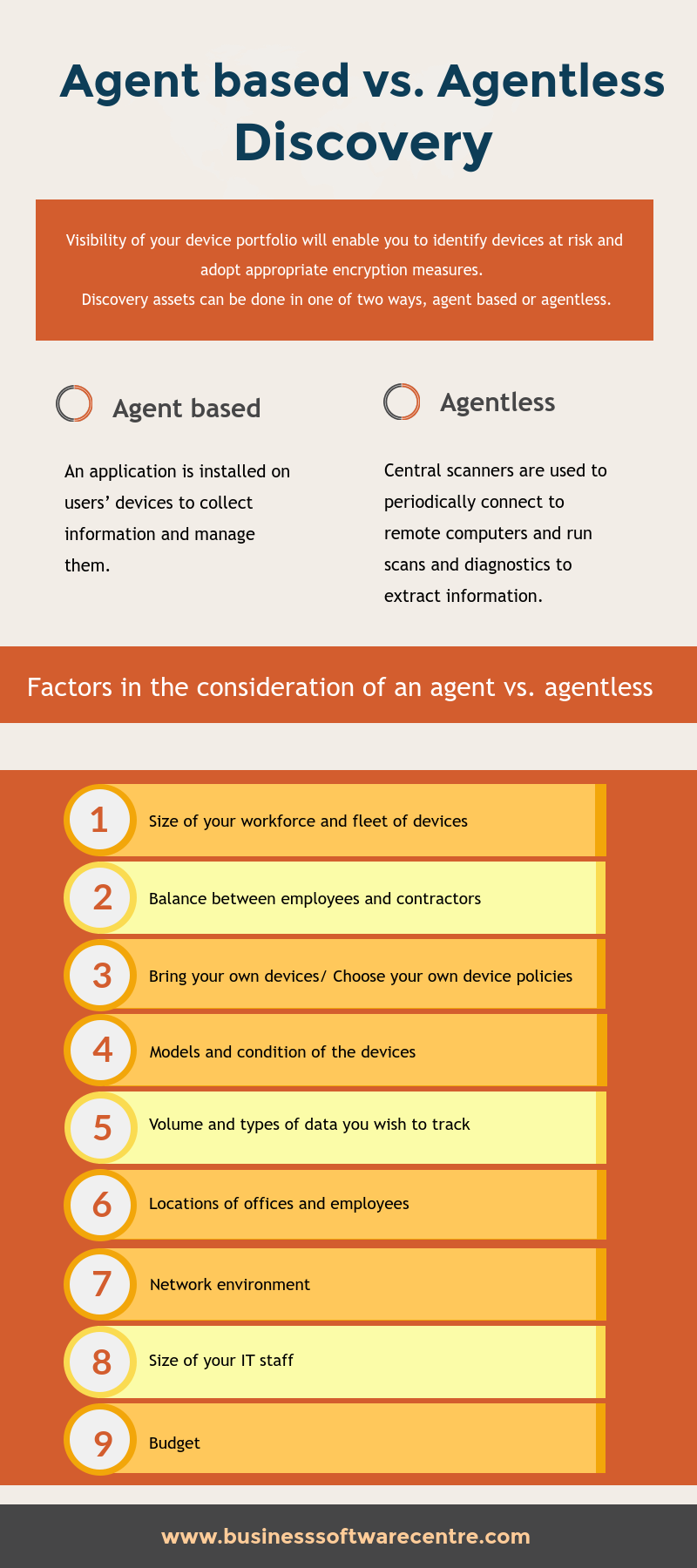
Improve visibility of Hardware and Software Inventory